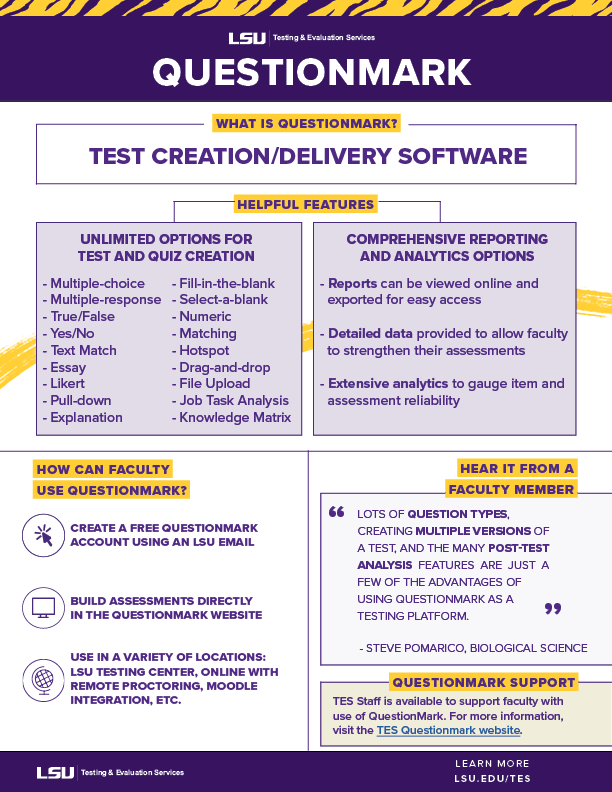Questionmark Information
What is Questionmark?
Questionmark is a robust test-creation/delivery software that allows faculty to create course assessments and view comprehensive reporting and analytics. Questionmark is supported by OTES and is available for free to all LSU faculty.
For more information about Questionmark's features and capabilities, please click on the Questionmark Fact Sheet image below.
Process for Faculty to Use Questionmark
- Visit the LSU Questionmark website and Sign In for the first time
- Email otes-testing@lsu.edu to inform them you have set up your account with Questionmark.
- OTES will activate the faculty settings and set up the “Assessment & Topics” folder access. Once steps are completed, OTES will send an email confirmation to faculty.
Support for faculty who have previously used Questionmark:
- OTES can assist faculty with moving content from the old instance of Questionmark Perception to the new instance of Questionmark OnPremise. Please email otes-testing@lsu.edu for assistance.
- View Questionmark OnPremise training videos below in the Questionmark Training Videos area
Support for faculty who are first-time users of Questionmark:
- Schedule a one-on-one support session with an OTES staff member to get started with using Questionmark by emailing otes-testing@lsu.edu
- View Questionmark OnPremise training videos below in the Questionmark Training Videos area
Faculty can use the "Tryout" function on the assessment settings in order to demo an exam.
Faculty can export content from Moodle or other compatible LMS as a XML file which can be imported into Questionmark
- Content exported must have the file extension .xml
- Questions that include non-test content (such as images or videos) will be filtered out and will have to be reinserted once these questions have been imported
- Once the XML file is generated, send it to OTES via email to otes-testing@lsu.edu and staff will import the file into Questionmark
- Once a faculty member is ready to publish the exam for use, they will email otes-testing@lsu.edu to request the exam be reviewed and published.
In the email, please include the course name and the exam name. - Please allow OTES five business days to complete the review and publish the exam.
Questionmark Training Videos
Below are a series of videos to help faculty use Questionmark.
Get Started with Questionmark
Create a Faculty Account
This video shows faculty how to create a Questionmark account and the main features of the Questionmark homepage.
Visit the LSU Questionmark website and Sign In for the first time.
Using Questionmark to Create Assessments
Creating Topics
This video explains the concept of Topics and how to create Topics to organize assessment questions.
Creating Questions
This video reviews the general process for creating questions.
Developing Assessments
This video shows faculty how to configure, organize and prepare the assessment for publishing.
Creating Specific Questions
The below videos provide greater details on how to create specific types of questions faculty may include in their course assessment.
Multiple Choice
Multiple Response
Text Match
True or False
Yes or No
Essay
Reporting
The video below details Questionmark's robust reporting and analytics features.
Reporting & Analytics
Support to Faculty
Questionmark Support
- Phone: 800-597-3950
- Email: support@questionmark.com
- Questionmark Support Website
- Chat box: within the Questionmark software, faculty may chat with a representative
OTES Support
Email: otes-testing@lsu.edu
Please contact OTES for information on using Questionmark with remote proctoring services, such as ProctorU.